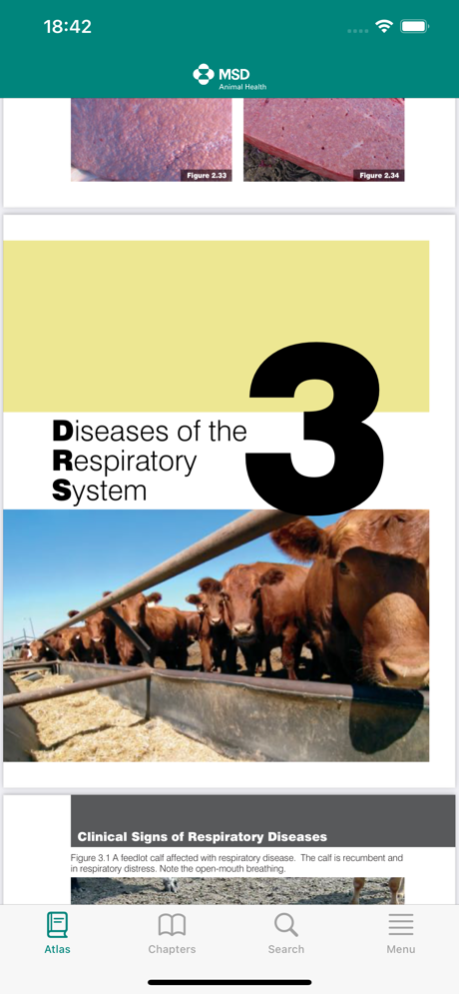Feedlot Atlas 1.6
Continue to app
Free Version
Publisher Description
The Feedlot Atlas app is intended to help veterinary students, technicians, clinicians, specialists, and cattle producers. It contains a thorough and comprehensive collection of feedlot cattle diseases that ranges from rare conditions of unknown etiology to very well understood and common diseases, with 10 chapters arranged by body system available in Chinese, English, French, Portuguese, Russian, Spanish and Turkish.
There are over 700 educational, highly informative high resolution images in the atlas. Although most of the images are of postmortem lesions, pictures of clinical findings in live animals are also included where applicable. Postmortem examination has been and continues to be the main diagnostic procedure used for feedlot cattle diseases.
The aim of this atlas is to provide the user with reference photographs of different lesions and diseases encountered in cattle practice.
Oct 10, 2023
Version 1.6
App localisation and small UI/UX improvements implemented.
About Feedlot Atlas
Feedlot Atlas is a free app for iOS published in the Health & Nutrition list of apps, part of Home & Hobby.
The company that develops Feedlot Atlas is Intervet International B.V.. The latest version released by its developer is 1.6.
To install Feedlot Atlas on your iOS device, just click the green Continue To App button above to start the installation process. The app is listed on our website since 2023-10-10 and was downloaded 0 times. We have already checked if the download link is safe, however for your own protection we recommend that you scan the downloaded app with your antivirus. Your antivirus may detect the Feedlot Atlas as malware if the download link is broken.
How to install Feedlot Atlas on your iOS device:
- Click on the Continue To App button on our website. This will redirect you to the App Store.
- Once the Feedlot Atlas is shown in the iTunes listing of your iOS device, you can start its download and installation. Tap on the GET button to the right of the app to start downloading it.
- If you are not logged-in the iOS appstore app, you'll be prompted for your your Apple ID and/or password.
- After Feedlot Atlas is downloaded, you'll see an INSTALL button to the right. Tap on it to start the actual installation of the iOS app.
- Once installation is finished you can tap on the OPEN button to start it. Its icon will also be added to your device home screen.